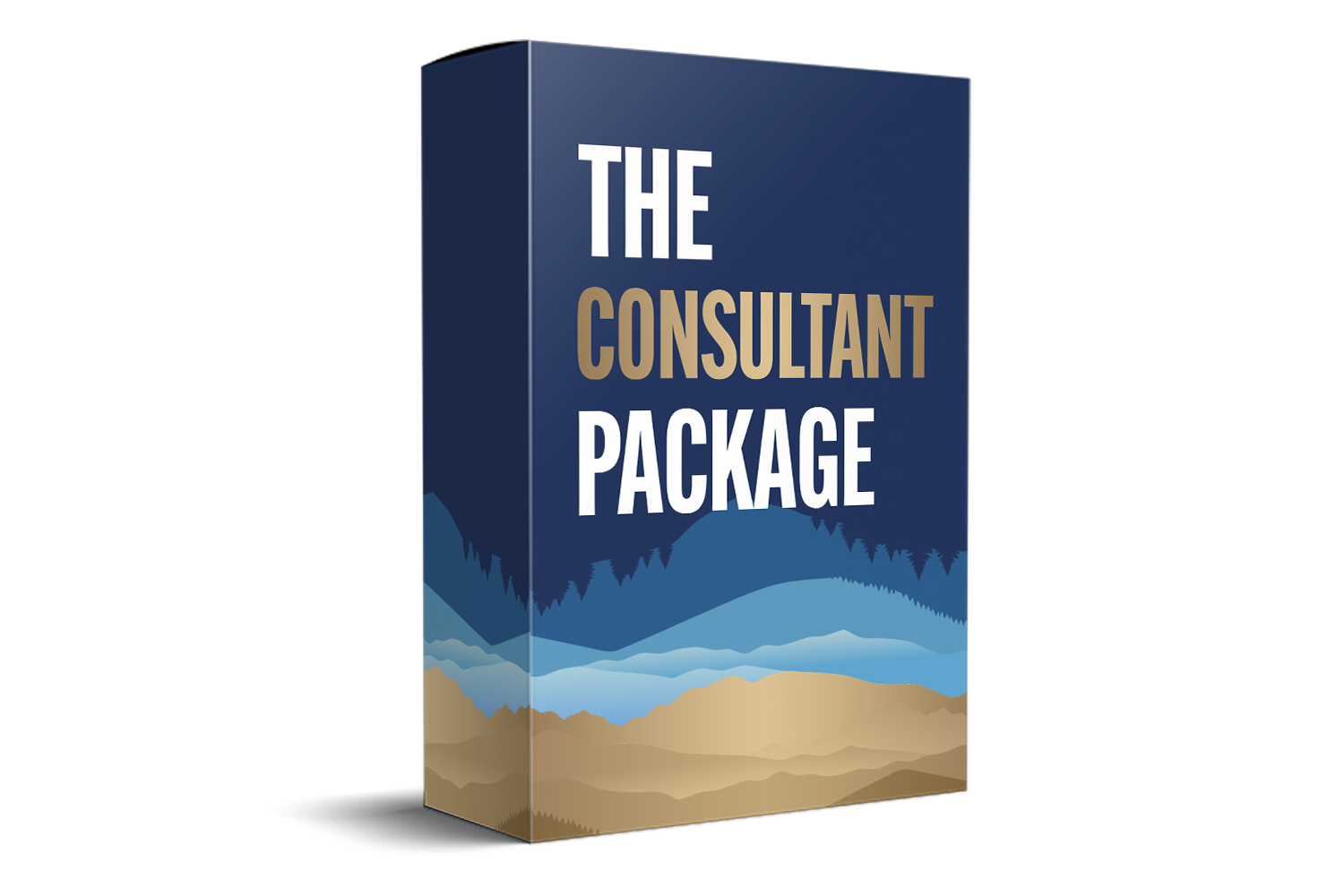NIST Mobile Device Security: Keeping Your Smartphone Safe and Secure
Let's face it, our smartphones have become an integral part of our lives. We use them for everything - from communicating with our loved ones to managing our daily tasks. But have you ever stopped to think about the security of your mobile device? With the increasing number of cyber threats targeting smartphones, it's essential to take proactive measures to protect your personal and sensitive information.

What is NIST Mobile Device Security?
NIST (National Institute of Standards and Technology) has developed a set of guidelines and best practices for mobile device security. These guidelines are designed to help individuals and organizations secure their smartphones and tablets against various threats, such as malware, data breaches, and unauthorized access.
By following the NIST guidelines, you can significantly reduce the risk of falling victim to cyberattacks and ensure the confidentiality, integrity, and availability of your mobile devices and the data they hold.
The Importance of NIST Mobile Device Security
Mobile devices have become an attractive target for cybercriminals due to the vast amount of personal and financial information they store. From bank account details to social media logins, our smartphones are a treasure trove of sensitive data. Therefore, it's crucial to prioritize mobile device security to safeguard our digital lives.
NIST mobile device security guidelines provide a comprehensive approach to protect your smartphone from both internal and external threats. By implementing these guidelines, you can establish a strong security posture and minimize the chances of falling victim to cyberattacks.
NIST Mobile Device Security Best Practices
Now that we understand the significance of NIST mobile device security, let's dive into some of the best practices recommended by NIST to keep your smartphone secure:
1. Enable Strong Authentication
One of the first steps to secure your mobile device is to enable strong authentication mechanisms, such as PINs, passwords, or biometrics. Avoid using easily guessable patterns or common passwords. Remember, the stronger your authentication, the harder it is for unauthorized individuals to access your device.
2. Keep Your Device Software Up to Date
Regularly updating your device's software is crucial for maintaining its security. Software updates often include bug fixes, security patches, and new features that can help protect your device from the latest threats. Enable automatic updates whenever possible to ensure you're always running the latest version.
3. Install Apps from Trusted Sources Only
Be cautious when downloading and installing apps on your smartphone. Stick to official app stores like Google Play Store or Apple App Store, as they have stringent security measures in place to detect and remove malicious apps. Avoid downloading apps from third-party sources, as they may contain malware or other security vulnerabilities.
4. Be Wary of Public Wi-Fi Networks
Public Wi-Fi networks are convenient but can be a breeding ground for hackers. Avoid connecting to unsecured or unknown Wi-Fi networks, as they may be compromised. If you must use public Wi-Fi, consider using a virtual private network (VPN) to encrypt your internet traffic and protect your sensitive information from prying eyes.
5. Disable Unnecessary Features
Review the features and permissions granted to various apps on your smartphone. Disable any unnecessary features or permissions that could potentially compromise your privacy or security. For example, if you rarely use Bluetooth, it's better to keep it disabled to minimize the risk of unauthorized access.
6. Backup Your Data Regularly
Backing up your mobile device regularly is essential to protect your data from loss or theft. Use cloud services or connect your device to a computer to create backups of your important files, photos, and contacts. In case your device is lost, stolen, or damaged, you can easily restore your data on a new device.
7. Educate Yourself About Phishing Attacks
Phishing attacks are a common method used by cybercriminals to trick individuals into revealing their sensitive information. Be vigilant and educate yourself about different types of phishing attacks and how to spot them. Avoid clicking on suspicious links or providing personal information through email or text messages.
Conclusion: Secure Your Smartphone, Secure Your Life
Your smartphone is more than just a device - it's a gateway to your digital life. By implementing NIST mobile device security best practices, you can protect yourself from a wide range of cyber threats and ensure the safety of your personal and sensitive information. Remember, it's better to be proactive and take preventive measures than to regret it later. So, secure your smartphone, secure your life!