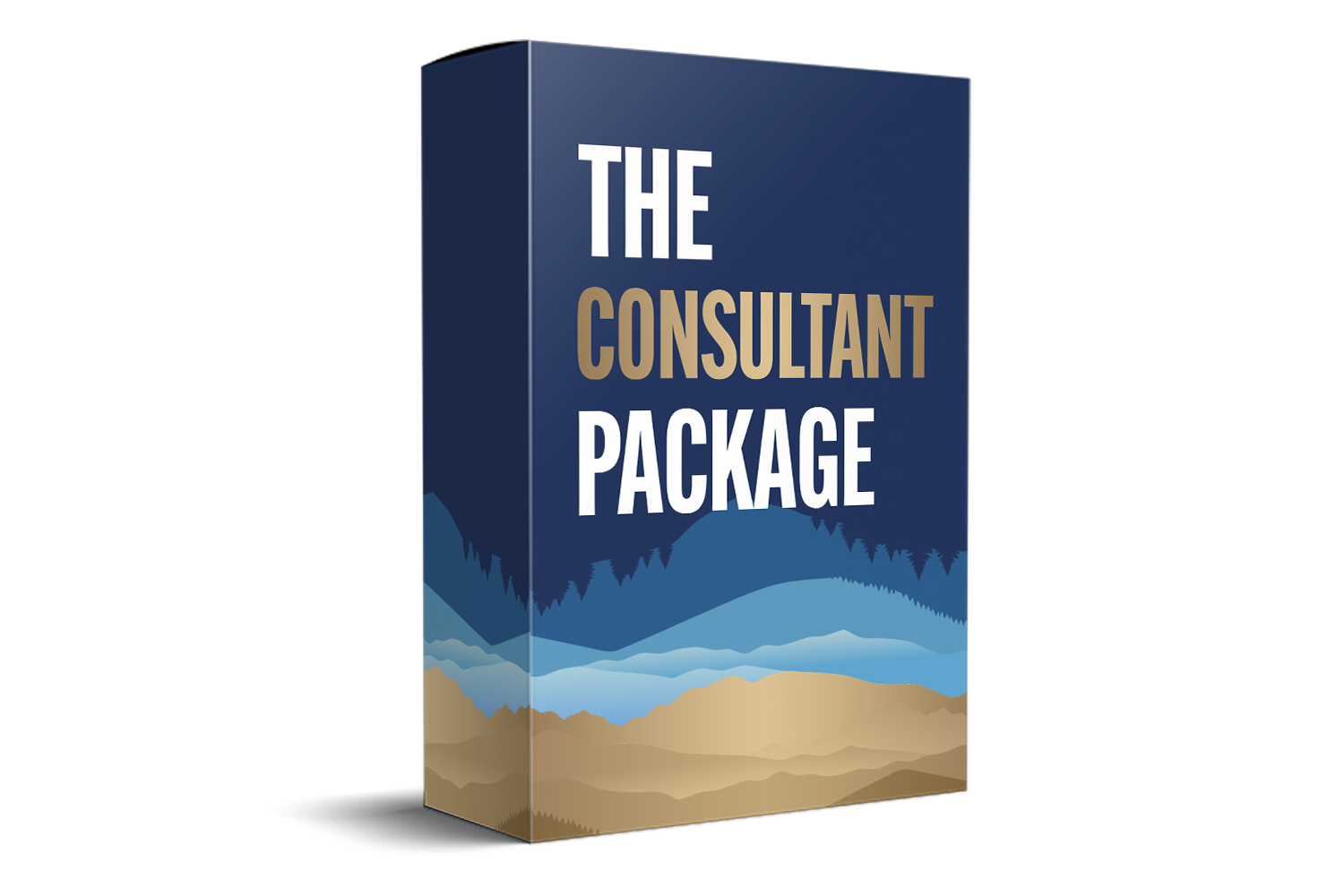SOC2 Remote Access Policy Template Download
Introduction
The SOC 2 Remote Access Policy establishes the standards, controls, and responsibilities for securely connecting to an organization’s systems from outside its internal network. It applies to staff, contractors, visitors, and third parties who require remote access, ensuring that sensitive information remains protected against unauthorized access, misuse, or loss. This policy emphasizes encryption, authentication, access control, monitoring, and compliance with laws like the Australian and New Zealand telecommunications and privacy acts. By providing clear rules for remote access, organizations can balance operational flexibility with robust data security and SOC 2 compliance.

Step-By-Step Guide For Remote Access Policy
Step 1: Define Scope and Responsibilities
-
Apply the policy to all employees, contractors, consultants, visitors, and third parties.
-
Assign responsibilities: management ensures oversight, IT enforces controls and training, employees comply and report issues.
Why it matters: Establishing scope and accountability ensures everyone understands their role in protecting remote access systems.
Step 2: Approve Remote Access Requests
-
Require management and IT approval before enabling remote work or access.
-
Log all remote connections to corporate systems.
-
Terminate inactive sessions after a defined period.
Why it matters: Controlled approval prevents unauthorized or unmanaged connections to corporate resources.
Step 3: Secure Remote Connections
-
Enforce strong authentication, including multi-factor authentication (MFA).
-
Encrypt all data in transit using approved VPNs and secure protocols.
-
Prohibit simultaneous connections to private networks without prior approval.
Why it matters: Securing connections protects sensitive data from interception or compromise.
Step 4: Manage Remote Access Technologies
-
Maintain an inventory of all devices and software used for remote access.
-
Provide only company-approved laptops or desktops for remote work.
-
Require antivirus, firewalls, full-disk encryption, and automatic screen locks.
Why it matters: Centralizing and securing devices ensures a standardized approach to remote access security.
Step 5: Apply Workstation Security Rules
-
Restrict installation of remote access tools without IT approval.
-
Ban use of unapproved remote access applications.
-
Require rebooting devices regularly for software updates and patches.
Why it matters: Strong workstation rules reduce risks of malware infections and system vulnerabilities.
Step 6: Enforce Data Protection Protocols
-
Encrypt data in use, storage, and transmission.
-
Restrict printing or copying sensitive data remotely unless authorized.
-
Protect company IP and information assets as organizational property.
Why it matters: Data protection safeguards intellectual property and client information from leaks or misuse.
Step 7: Regulate Connectivity and Wi-Fi Use
-
Prohibit connections to unsecured Wi-Fi networks using company devices.
-
Enforce WPA2 or stronger encryption for wireless access.
-
Require VPN connections when working from public or external networks.
Why it matters: Secure connectivity ensures remote access sessions are shielded from cyberattacks and unauthorized interception.

Step 8: Conduct Risk Assessments
-
Perform bi-annual risk assessments on remote access vulnerabilities.
-
Document risks and design tailored mitigation strategies.
-
Focus on high-risk areas such as sensitive data handling and external consulting services.
Why it matters: Regular risk assessments help identify and address weaknesses before they lead to incidents.
Step 9: Deploy Security Measures
-
Use advanced firewalls, intrusion detection/prevention systems, and endpoint security tools.
-
Audit and test security defenses regularly.
-
Apply physical safeguards to hardware used for remote access.
Why it matters: Multiple layers of security reduce the likelihood of successful cyberattacks.
Step 10: Apply Access Control Principles
-
Enforce least privilege and role-based access to systems and data.
-
Maintain audit trails of all remote access activities.
-
Review and revoke access rights promptly when roles change or employment ends.
Why it matters: Effective access controls prevent unnecessary exposure and improve accountability.
Step 11: Provide Training and Awareness
-
Train staff on secure remote access practices, phishing risks, and data protection requirements.
-
Update training annually and after significant policy or technology changes.
-
Promote awareness through ongoing campaigns.
Why it matters: Informed employees are less likely to make mistakes that compromise data security.
Step 12: Review and Update Policy
-
Review the policy annually or after major business/legislative changes.
-
Document lessons learned and approve exceptions through senior management.
-
Integrate audit findings into policy improvements.
Why it matters: Regular reviews keep the policy aligned with evolving threats, technologies, and compliance requirements.
Conclusion
The SOC 2 Remote Access Policy enables secure, efficient, and compliant connectivity for remote work and third-party access. By following these twelve steps covering approvals, secure technologies, encryption, risk assessments, access controls, and continuous reviews organizations can protect sensitive data, reduce risks, and meet SOC 2 requirements. Ultimately, this policy provides the balance between business flexibility and strong security practices, ensuring that remote access supports organizational goals without compromising trust or compliance.