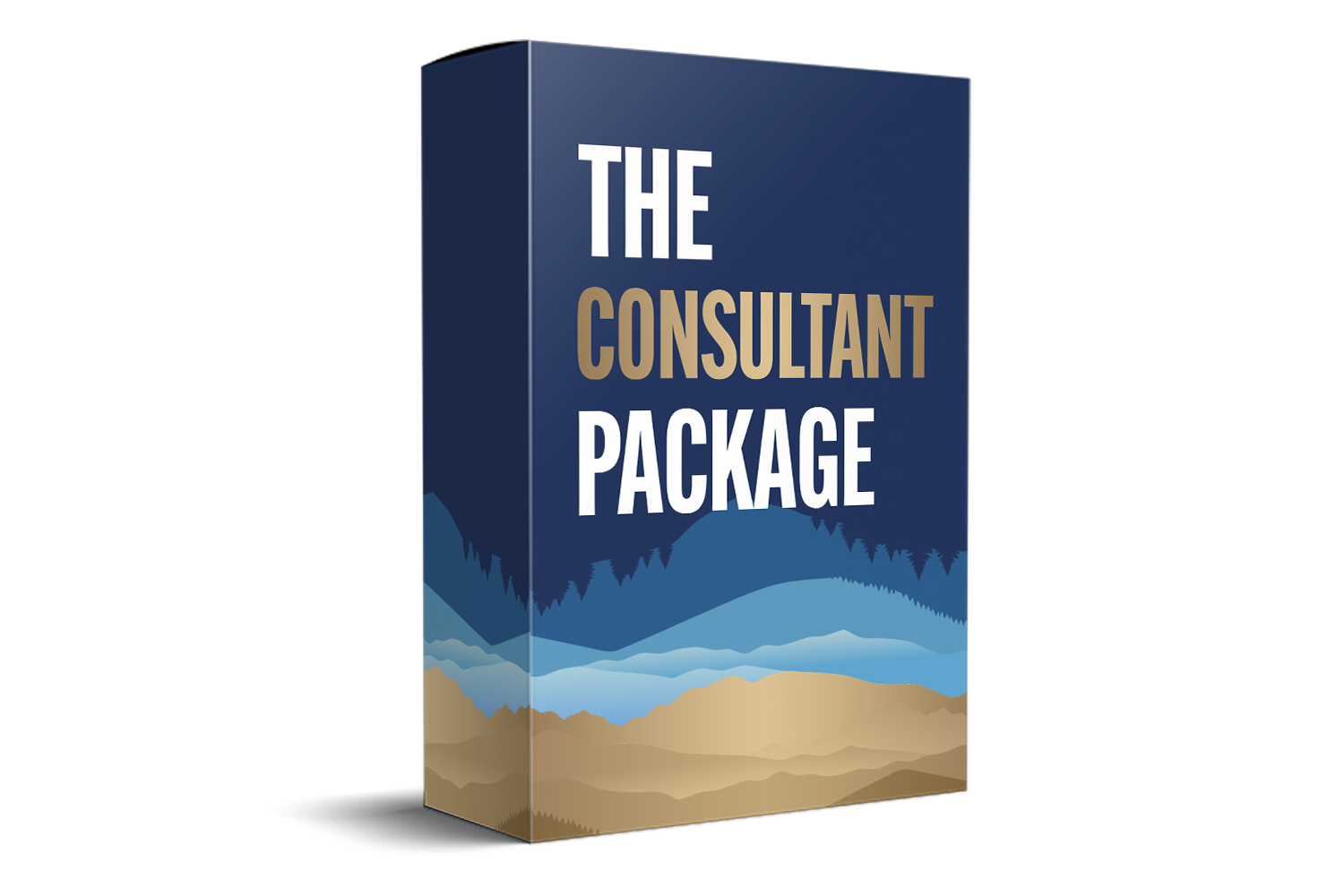SOC2 Physical Security Policy Template Download
The SOC 2 Physical Security Policy defines how an organization safeguards its facilities, information systems, and assets against unauthorized physical access, damage, and environmental threats. It establishes principles for access control, monitoring, incident response, compliance with regulations, and training. The policy ensures that sensitive data and critical infrastructure remain protected at all times, aligning with SOC 2 Trust Services Criteria for security, confidentiality, and availability.

Step-By-Step Guide For Physical Security Policy
Step 1: Define Scope and Responsibilities
-
Apply the policy to employees, contractors, consultants, visitors, and third parties.
-
Assign roles: management oversees compliance, IT manages security systems, and employees follow protocols and report incidents.
Why it matters: Clear scope and defined responsibilities ensure accountability and consistency in protecting physical assets.
Step 2: Control Physical Access
-
Maintain an inventory of all hardware and software assets.
-
Issue access cards and biometric registrations to staff.
-
Revoke access promptly upon termination or role change.
Why it matters: Access controls prevent unauthorized entry and reduce risks of internal or external breaches.
Step 3: Protect Critical Equipment
-
Safeguard IT equipment and assets against environmental threats (fire, water, power outages).
-
Implement backup power sources for at least 12 hours.
-
Require permission before moving equipment off-site.
Why it matters: Protecting infrastructure ensures business continuity and reduces downtime caused by environmental risks.
Step 4: Secure Data Centers
-
Apply Clear Desk and Clear Screen policies.
-
Prevent cabling from running through unsecured areas.
-
Position systems to reduce risks of unauthorized access or damage.
-
Design physical protections against disasters (floods, fires, civil unrest).
Why it matters: Data centers are the backbone of IT operations, and securing them ensures resilience and regulatory compliance.
Step 5: Implement Visitor Management
-
Escort visitors at all times.
-
Record all visitor entries in a log.
-
Restrict visitor access to sensitive areas.
Why it matters: Visitor management controls reduce risks of unauthorized access and help maintain traceability.
Step 6: Monitor Physical Security
-
Install CCTV cameras at entrances and sensitive areas.
-
Use door lock systems to record employee entry and exit.
-
Perform penetration tests and audits of physical security controls.
Why it matters: Monitoring discourages unauthorized activity and provides valuable evidence for investigations.
Step 7: Manage Storage Devices Securely
-
Check all USB drives, CDs, and external hard drives before disposal.
-
Wipe or securely purge data to prevent recovery.
-
Restrict the use of unauthorized storage media.
Why it matters: Secure handling of storage devices prevents data leakage and ensures compliance with data protection standards.
Step 8: Conduct Risk Assessments
-
Carry out bi-annual risk assessments on physical security.
-
Identify vulnerabilities and create mitigation strategies.
-
Update the risk register and share findings with management.
Why it matters: Regular assessments ensure evolving risks are managed proactively.

Step 9: Apply Security Measures
-
Deploy firewalls, intrusion detection systems, and physical barriers.
-
Maintain and service security equipment regularly.
-
Use both digital and physical protections for sensitive data assets.
Why it matters: Strong security measures create a layered defense that minimizes chances of breach.
Step 10: Enforce Access Control Principles
-
Apply least privilege access for all systems and facilities.
-
Maintain audit trails of all sensitive data access.
-
Review and update permissions periodically.
Why it matters: Access control ensures only authorized personnel interact with critical assets, reducing risks of insider or external threats.
Step 11: Provide Training and Awareness
-
Train employees on physical security practices and compliance requirements.
-
Conduct regular awareness programs about evolving threats.
-
Include sessions on visitor escorting, access controls, and reporting suspicious activities.
Why it matters: Well-trained staff are the first line of defense and can prevent incidents through vigilance.
Step 12: Review, Update, and Manage Exceptions
-
Review the policy annually or after significant changes.
-
Update measures based on lessons learned, audits, and new regulations.
-
Document and approve exceptions at senior management level.
Why it matters: Continuous improvement ensures the policy adapts to changing business and regulatory environments.
Conclusion
The SOC 2 Physical Security Policy is essential for safeguarding organizational assets, facilities, and data from physical threats. By implementing these twelve steps—from access control and visitor management to risk assessments and continuous review—organizations can ensure compliance, strengthen trust with clients, and build resilience against both internal and external risks. Ultimately, a strong physical security policy enhances data protection, reduces operational risks, and supports SOC 2 certification readiness.