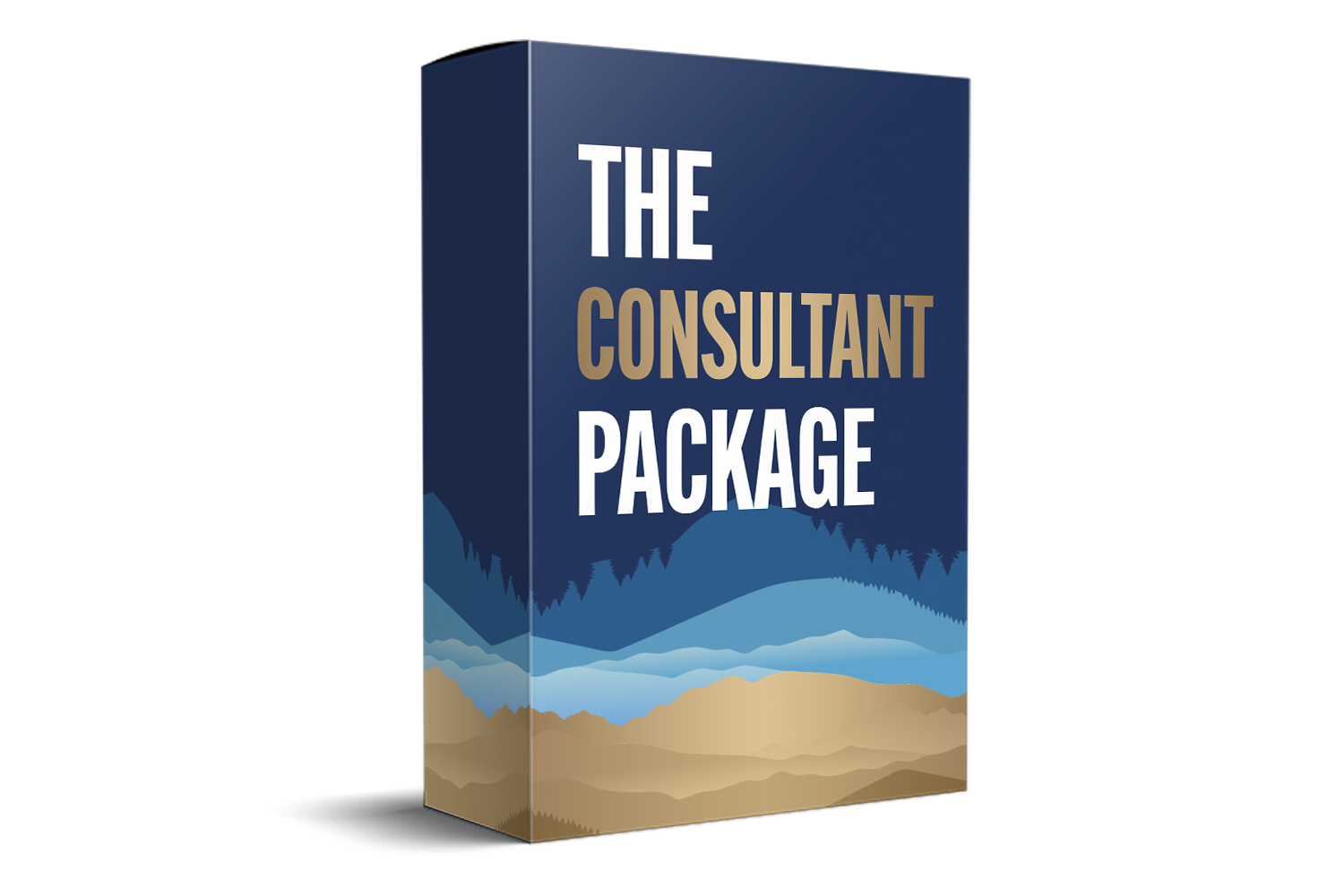SOC2 Mobile Device Policy Template Download
Introduction
The SOC 2 Mobile Device Policy ensures that mobile devices whether company-owned or employee-owned (BYOD) are used securely, protecting the confidentiality, integrity, and availability of organizational and client data. It defines responsibilities, controls, and processes to minimize risks while enabling productivity. The following steps outline how to implement and maintain this policy effectively.

Step-By-Step Guide For Using Mobile Device Policy
Step 1: Define Scope and Applicability
-
Apply the policy to all employees, contractors, consultants, and third parties.
-
Include both company-issued devices and BYOD used for business.
-
Communicate the scope during onboarding and training.
Why it matters: A clear scope prevents confusion and ensures all device users understand their responsibilities.
Step 2: Assign Roles and Responsibilities
-
Management oversees implementation and enforces accountability.
-
IT manages device security, inventory, and monitoring.
-
Employees follow secure practices and report issues promptly.
Why it matters: Defined roles ensure accountability and proper management of mobile device security.
Step 3: Manage Mobile Devices Throughout Their Lifecycle
-
Maintain an inventory of devices connected to organizational systems.
-
Define procedures for setup, usage, maintenance, and secure disposal.
-
Wipe and decommission devices before recycling or transfer.
Why it matters: Proper lifecycle management reduces the risk of lost, stolen, or improperly disposed devices exposing sensitive data.
Step 4: Control Company-Owned Devices
-
Use a formal process for device issuance and return.
-
Require strong authentication and data separation between work and personal use.
-
Prohibit unapproved applications or software installations.
Why it matters: Secure handling of company devices ensures that sensitive data remains protected and only used for authorized business purposes.
Step 5: Define Authorized and Prohibited Actions
-
Allow personal devices only on guest networks.
-
Prohibit storing company or client data on personal devices.
-
Ban unapproved apps and enforce restrictions through monitoring tools.
Why it matters: Clear rules reduce the chance of unauthorized access, malware infections, and data leakage.
Step 6: Implement BYOD Governance
-
Require BYOD devices to register with central management.
-
Mandate endpoint protection, VPN use, and compliance with security standards.
-
Deny access to devices or users that fail to meet requirements.
Why it matters: Structured BYOD governance allows flexibility for employees while keeping corporate data safe.
Step 7: Conduct Regular Mobile Device Risk Assessments
-
Perform risk assessments twice yearly, focusing on vulnerabilities like lost devices or insecure apps.
-
Document risks and mitigation measures in a risk register.
-
Share findings with management for action.
Why it matters: Risk assessments keep the organization proactive about evolving threats to mobile devices.

Step 8: Apply Technical and Security Controls
-
Enforce encryption for data at rest and in transit.
-
Deploy firewalls, antivirus, and intrusion detection on mobile endpoints.
-
Test mobile device security through audits and penetration testing.
Why it matters: Technical safeguards protect devices and data against malicious attacks and unauthorized access.
Step 9: Enforce Strong Access Controls
-
Apply least privilege and role-based access control (RBAC).
-
Require multi-factor authentication for sensitive applications.
-
Log and review all device access attempts regularly.
Why it matters: Access controls ensure that only authorized users can reach critical systems and sensitive data.
Step 10: Ensure Regulatory and SOC 2 Compliance
-
Align with SOC 2 Trust Services Criteria for security, confidentiality, and availability.
-
Follow national regulations such as the Australian and New Zealand telecommunications acts.
-
Train staff on their legal responsibilities regarding mobile device use.
Why it matters: Compliance avoids legal penalties and demonstrates accountability to clients and regulators.
Step 11: Provide Training and Awareness
-
Train staff on secure mobile usage, phishing awareness, and incident reporting.
-
Conduct refresher training annually and after policy updates.
-
Reinforce secure habits through awareness campaigns.
Why it matters: Well-informed employees are less likely to cause data breaches through negligence or mistakes.
Step 12: Continuous Improvement and Policy Review
-
Review the mobile device policy annually or after significant changes.
-
Update controls and procedures based on audit results or new threats.
-
Document and approve exceptions at senior management level.
Why it matters: Continuous improvement ensures mobile device security evolves alongside business and regulatory needs.
Conclusion
The SOC 2 Mobile Device Policy provides a clear roadmap for managing risks associated with mobile devices in the workplace. By following these twelve steps—covering scope, responsibilities, BYOD governance, security controls, compliance, training, and review—organizations can protect sensitive data, strengthen compliance, and maintain customer trust. This structured approach balances productivity with security, ensuring mobile device use supports business goals without compromising organizational resilience.