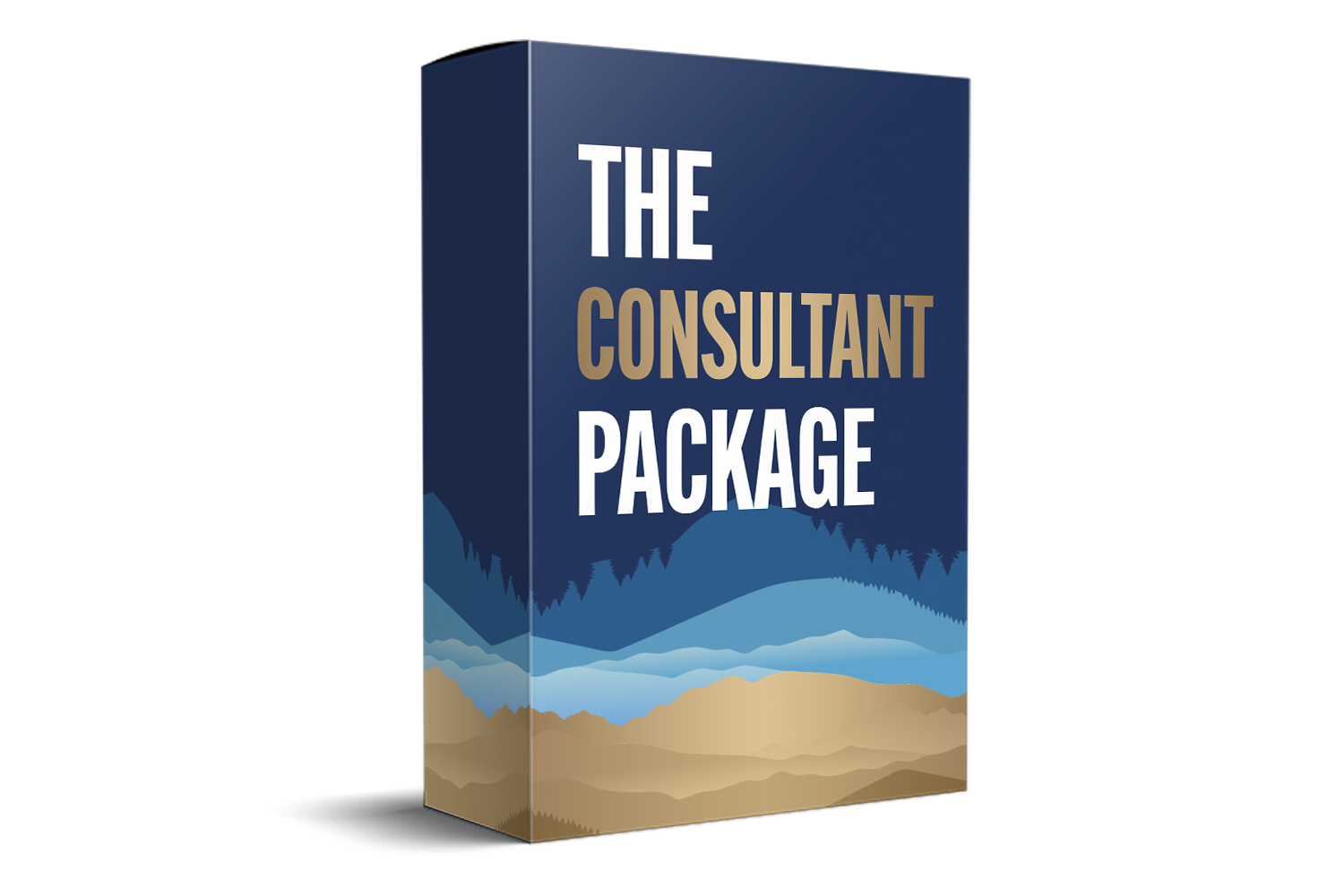SOC2 Configuration and Change Management Policy Template Download
Introduction
In the fast-paced digital environment, changes to systems, software, and infrastructure are inevitable. But unregulated changes can introduce serious risks—from downtime and data breaches to audit failures.
That’s why every organization needs a Configuration and Change Management Policy. To help you implement it quickly and efficiently, we’ve created a robust Configuration and Change Management Policy Template—and in this post, we’ll show you exactly how to use it.

What Is a Configuration and Change Management Policy?
This policy provides a structured framework to:
- Control how changes to IT systems and services are planned, reviewed, and implemented
- Maintain accurate configurations and asset records
- Reduce risks caused by unauthorized or ad hoc changes
- Ensure compliance with security and privacy regulations
The template you’ve downloaded includes clear sections that define governance, processes, roles, emergency protocols, and compliance requirements.
How to Use the Configuration & Change Management Policy Template
1. Customize the Header and Meta Information
Start by editing the basic metadata:
- Replace <Organization Name> with your actual business name
- Fill out the version history, approver names, and dates
- Link the policy to related documents like your Risk Register or System Configuration Inventory
2. Define the Policy’s Scope
Update the Scope section to specify who the policy applies to:
- Employees
- Contractors and consultants
- Third-party vendors
- Any external partners who manage or access your systems
You may add specific roles or departments that regularly execute change requests (e.g., DevOps, Platform Engineering).
3. Clarify Roles and Responsibilities
Use this section to define accountability:
- Management: Reviews policy compliance, allocates resources
- IT Department: Manages technical changes and systems
- Employees: Must follow guidelines and report irregularities
You can extend this to include:
- CAB (Change Advisory Board)
- CISO or IT Security Team
-
Service Desk / Change Coordinator
4. Implement Configuration Management Controls
In the Configuration Management section:
- Maintain a detailed asset inventory (hardware, software, cloud services)
- Define configuration baselines (standard settings, approved versions)
- Review and document any configuration changes
- Communicate approved changes to all stakeholders
Tools like CMDB (Configuration Management Database), Jira, ServiceNow, or Ansible can support this process

5. Establish a Standard Change Process
The Change Process section of the template outlines:
- Requesting and categorizing a change
- Testing the change in isolated environments
- Approving it based on risk/impact
- Notifying affected users
- Implementing rollback procedures (if needed)
You should tailor this section to your change management workflow. For example, define:
- Minor vs. major changes
- Tools used (e.g., ITSM ticketing, GitOps, CI/CD pipelines)
- SLAs and approval matrix
6. Include Emergency Change Procedures
Emergency changes must be handled delicately. As per the template:
- Define what constitutes an emergency (e.g., outage, security breach)
- Implement temporary fixes in test environments first
- Escalate to the appropriate management/security team
- Ensure post-change documentation and stakeholder notification
- Log the change in your official change records
Tip: Use a dedicated emergency change form and require CAB retrospective review.
7. Conduct Bi-Annual Risk Assessments
In line with the template:
- Perform bi-annual assessments of your configuration and change procedures
- Identify vulnerabilities from past change failures or misconfigurations
- Align your risk analysis with NIST SP 800-30
- Prioritize controls for systems handling sensitive data (e.g., HR, Finance)
8. Apply Technical and Security Controls
This section highlights the importance of:
- Firewalls, IDS/IPS, and vulnerability scanners
- Secure configurations (e.g., hardened servers, password policies)
- Routine patching and software updates
- Physical security (for on-prem servers or devices)
Ensure this policy is supported by your Information Security Policy, and that any changes also update security baselines.
9. Enforce Access Control
Grant system access based on:
- Least privilege principles
- Clear roles and separation of duties
- Regular access reviews and audits
- Logging all administrative actions on sensitive systems
You can map this section to identity providers like Okta, Azure AD, or JumpCloud

10. Ensure Regulatory Compliance
This policy aligns with:
- Australian Telecommunications (Interception and Access) Act
- New Zealand Telecommunications (Interception Capability and Security) Act
-
SOC 2 controls like CC 2.2, CC 5.1, CC 7.1
You may also reference:
- ISO 27001 A.12.1.2 (change management)
-
GDPR or HIPAA if applicable
11. Conduct Training & Awareness Programs
All employees must:
- Be trained on change protocols and documentation
- Know how to submit change requests
- Understand the risks of unauthorized changes
Include this in your onboarding, quarterly security awareness, and IT policy acknowledgment workflows.
12. Schedule Reviews and Define Exceptions
Your change management policy must be:
- Reviewed annually, or when major IT/system changes occur
- Updated based on audit findings or incident response results
- Monitored for deviations—any exceptions must be logged and approved by senior management
Why Use This Template?
Using a ready-made, customizable Configuration and Change Management Policy template will help you:
- Save time on documentation
- Meet audit and compliance standards
- Reduce change-related risks
- Improve operational efficiency and IT governance
- Align IT with business continuity and security objectives