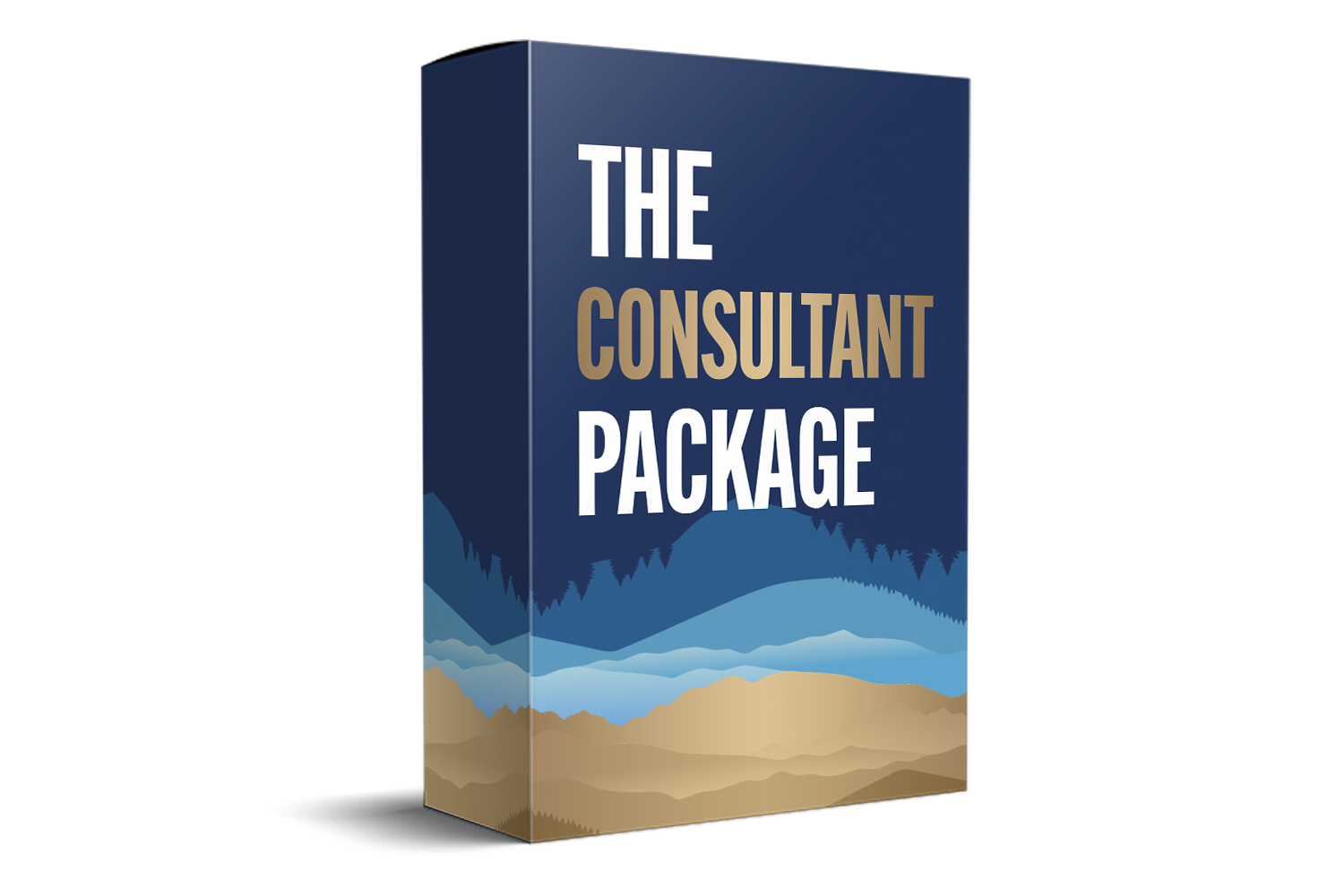SOC2 Acceptable Use Policy (AUP) Template Download
Introduction
In today's digital-first business environment, protecting your organization's data, systems, and reputation is more critical than ever. One of the foundational tools to ensure that your workforce understands and adheres to proper IT usage behavior is an Acceptable Use Policy (AUP).
To simplify the process, we’ve created a comprehensive Acceptable Use Policy Template. This guide will walk you through how to effectively use and implement this template in your organization.

What is the Acceptable Use Policy Template?
The Acceptable Use Policy template outlines the rules and standards for using organizational information systems, networks, and data. It’s designed to promote responsible behavior, minimize cybersecurity threats, and ensure compliance with laws and regulations.
The template is structured to be globally applicable and customizable for businesses of any size or sector.
Step-by-Step Guide to Using the Template
Step 1: Fill in Organizational Details
At various points in the document, you will see placeholders like <Organization Name>. Replace these with your company’s actual name. You should also complete the version history, approval table, and policy sign-off sections to reflect your internal governance.
Example:
Replace <Organization Name> with "ABC Technologies Pvt. Ltd."
Step 2: Define the Scope
The template is designed to cover employees, contractors, consultants, third parties, and visitors. You can tailor this section further depending on your operational model or regulatory obligations.
Pro Tip: Add any country-specific legal references if you're operating in regulated industries or geographies like the EU (GDPR), Australia (Privacy Act), or New Zealand.
Step 3: Customize Roles and Responsibilities
Ensure the responsibilities are assigned to the correct roles in your organization:
- Management oversees policy execution and compliance.
- IT Department enforces technical controls.
- Employees must understand, acknowledge, and follow the rules.
You can add other roles like Legal, HR, or Risk if needed
Step 4: Tailor the Acceptable and Prohibited Actions
This section is the core of the policy. You must review and adjust the “Acceptable Actions” and “Prohibited Actions” as per your internal risk profile and security frameworks.
Key areas covered include:
- Access to proprietary information
- Device security protocols
- Prohibited activities like piracy, harassment, data sharing, and unauthorized access
Don’t skip updating the email, social media, instant messaging, and remote access rules. These are often the highest-risk channels

Step 5: Align with Your Security and Regulatory Policies
The policy template is pre-aligned with standards like:
- SOC 2 (CC 2.2, CC 5.1–5.3, CC 6.1)
- Australian Cyber Security Centre (ACSC)
- New Zealand’s National Cyber Security Centre (NCSC)
If your organization also follows ISO 27001, HIPAA, or NIST frameworks, insert the appropriate cross-references.
Step 6: Review Access Control Settings
The template includes guidance for applying the principle of least privilege and logging data access events. Customize this to reflect the tools your organization uses (e.g., Active Directory, Azure IAM, Okta).
Step 7: Include Training and Awareness Plans
The policy mandates that employees receive regular training and updates. Be sure to define:
- Frequency of training
- Platforms used (e.g., LMS, webinars)
- Topics to be covered (e.g., phishing, data classification, password hygiene)
Step 8: Set a Review Timeline
The template proposes an annual review cycle. Set specific responsibilities for who updates the policy and how feedback from audits or incidents is incorporated.
Suggestion: Add a policy owner’s name, such as “IT Compliance Manager,” and automate reminders in your GRC or document management system.
Step 9: Establish an Exceptions Process
Use this section to define how exceptions are requested and approved. This is especially important if your organization frequently engages in research, third-party collaborations, or consulting.

Step 10: Roll Out the Policy Organization-Wide
Finally, once customized:
- Distribute it to all stakeholders.
- Collect signatures (physical or digital) to confirm acknowledgment.
- Monitor compliance and investigate violations as part of your cybersecurity and HR protocols.
Bonus: Reference Standards You Can Plug In
If you want to make your AUP even more robust, consider referencing:
- ISO 27001:2022 Clause 5.1 and Annex A.8 (User responsibilities)
- NIST SP 800-53 Rev.5 (AC and AU control families)
- GDPR Article 5 & 32 (Data processing and security)
Conclusion
This Acceptable Use Policy template is more than just a formality—it's your first line of defense against misuse, non-compliance, and cyber threats. By following this step-by-step guide, you can deploy a tailored, enforceable, and well-governed policy that protects your people and systems.
Make sure it’s easily accessible, well-communicated, and regularly updated to remain effective in today’s ever-evolving threat landscape.