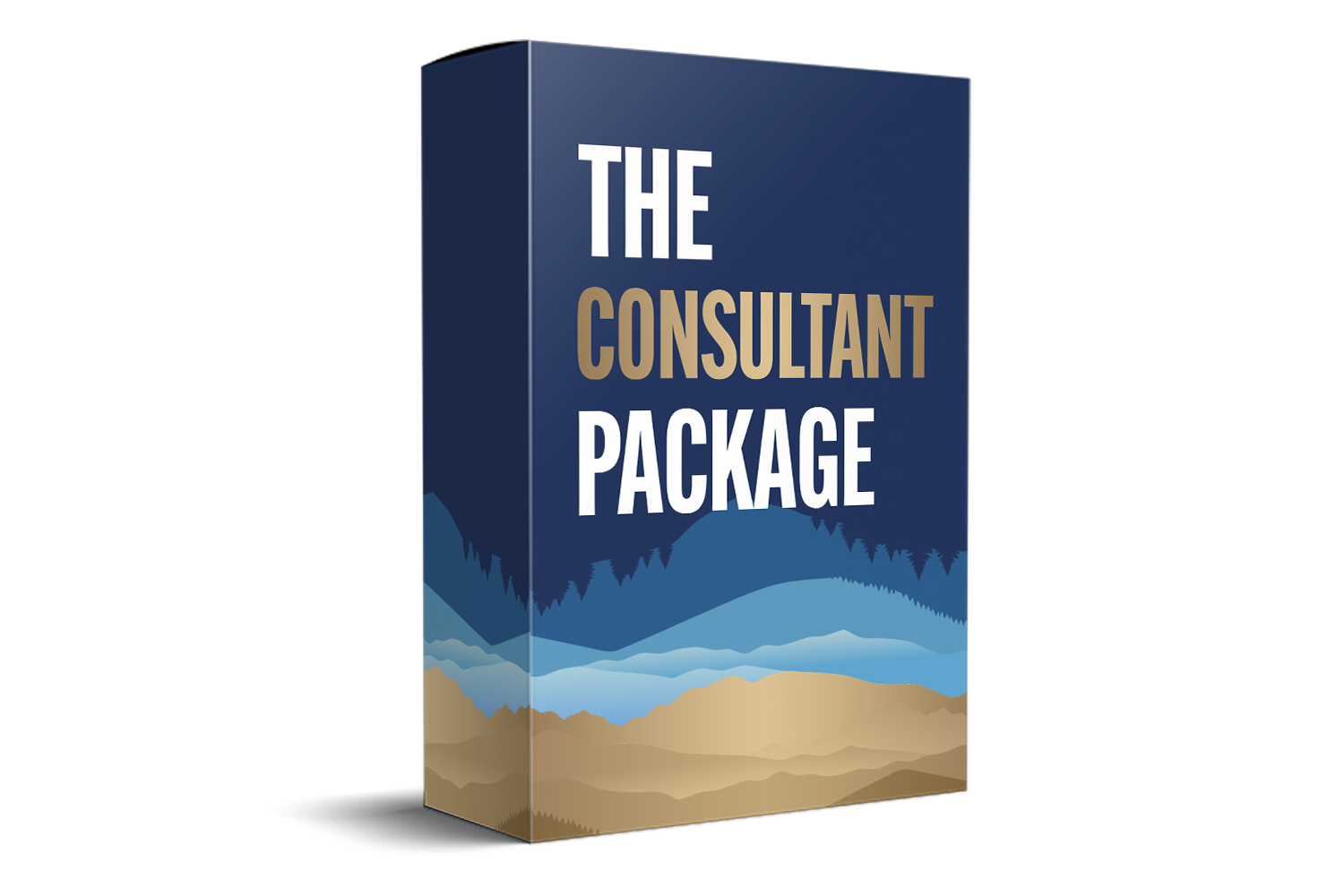Secure Your Wireless Network Like a Pro With NIST Guidelines
Hey there, fellow tech enthusiast! Are you ready to dive into the exciting world of wireless network security? Well, buckle up because we're about to explore the NIST Cybersecurity Framework (CSF) guidelines that can help you secure your wireless network like a pro!

What Are NIST Guidelines?
Before we get into the nitty-gritty details, let's start with the basics. NIST, which stands for the National Institute of Standards and Technology, is a renowned government agency that provides guidelines and recommendations for various aspects of technology, including wireless network security postures.
These guidelines are like the holy grail for network administrators, as they are developed by experts in the field and are continuously updated to keep up with the ever-evolving security landscape. So, why not take advantage of their expertise and make your wireless network impenetrable?
NIST Cybersecurity Guidelines for Wireless Networks
1. Strong Passwords are Your Best Friends
Let's start with the first line of defense – your wireless network password. It's time to ditch those weak, easily guessable passwords and embrace the power of strong, complex ones. NIST recommends using a combination of upper and lowercase letters, numbers, and special characters. And please, don't use "password123" – we're smarter than that!
2. Encryption: Lock it Down
Encryption is like the secret language that only you and your devices can understand. It scrambles your data, making it unreadable to anyone without the encryption key. NIST suggests using the latest encryption protocols, such as WPA2 or WPA3, to ensure the highest level of security for your wireless network. Say goodbye to the outdated and vulnerable WEP encryption!
3. Keep it Hidden: SSID Broadcasting
SSID broadcasting is like shouting your network's name from the rooftops – it's unnecessary and attracts unwanted attention. NIST advises disabling SSID broadcasting to make your network invisible to potential attackers. This way, only devices that know your network's name can connect to it. It's like having a secret hideout for your digital devices!
4. Regularly Update Firmware
Software updates are not just for your smartphone – your wireless router needs some love too! NIST recommends regularly updating your router's firmware to ensure it has the latest security patches and bug fixes. It's like giving your router a superhero suit to defend against the ever-evolving threats lurking in the digital realm.
5. Two-Factor Authentication: Double the Security
Two-factor authentication (2FA) is like having an extra layer of protection for your wireless network. NIST advises enabling 2FA for your router's administration interface, adding an additional step for anyone trying to access your network settings. It's like having a bouncer at the entrance of your network – only the VIPs are allowed!
6. Guest Networks: A Separate Playground
Guests are always welcome, but that doesn't mean they should have access to your entire network. NIST Cybersecurity Framework (CSF) recommends setting up a separate guest network for your visitors. This way, you can keep your sensitive data and devices secure while still offering Wi-Fi access to your guests. It's like having a designated play area for your visitors – everyone stays happy!
7. Firewall: The Gatekeeper
Firewalls are like the gatekeepers of your network – they decide who gets in and who stays out. NIST Cybersecurity Framework advises enabling a firewall on your wireless router to filter incoming and outgoing network traffic. This adds an extra layer of protection, blocking any malicious attempts to infiltrate your network. It's like having a security guard at the entrance of your digital fortress!
8. Regular Audits: Stay Vigilant
Just like a house, your wireless network needs regular check-ups to ensure everything is in order. NIST CSF suggests conducting periodic audits to identify any vulnerabilities or misconfigurations in your network. This way, you can fix any issues before they turn into major security breaches. It's like having a network doctor who keeps your system healthy!
9. Employee Education: The Human Firewall
While technology can do wonders, humans are often the weakest link in the security controls chain. NIST CSF emphasizes the importance of educating your employees about wireless network security best practices. From creating strong passwords to recognizing phishing attempts, a well-informed workforce can become an invaluable asset in keeping your network secure. It's like having an army of vigilant soldiers guarding your digital kingdom!
10. Don't Forget Physical Security Control
Last but not least, let's not overlook the importance of physical security controls. NIST recommends placing your wireless router in a secure location, away from prying eyes. Additionally, consider disabling physical interfaces like USB ports if they are not needed. After all, a strong fortress is only as secure as its physical walls! So, my tech-savvy friend, armed with these NIST guidelines, you are now equipped to secure your wireless network like a pro. Remember, network security posture is an ongoing battle, and staying up to date with the latest guidelines is essential. So, go forth and conquer the digital realm with confidence! And always remember: "With great power comes great network security responsibilities!"
Common Threats to Wireless Networks You Must Avoid
1. Rogue Access Points and Evil Twin Attacks
Rogue access points are unauthorized wireless devices installed without approval—either by malicious insiders or attackers. Even more dangerous are Evil Twin attacks, where hackers create fake Wi-Fi hotspots mimicking legitimate networks to trick users into connecting. Once connected, attackers can steal login credentials, intercept communications, or inject malware. This is a major threat in public or poorly secured environments.
2. Man-in-the-Middle (MitM) Attacks
In a Man-in-the-Middle (MitM) attack, a hacker secretly intercepts and relays messages between two parties. On unsecured wireless networks, especially those without encryption, attackers can capture passwords, emails, financial data, or confidential files. This is one of the most common forms of wireless exploitation and is a direct threat to data confidentiality and integrity.
3. Weak Encryption and Outdated Security Protocols
Many networks still use WEP or WPA, which are outdated and easily crackable with free hacking tools. NIST strongly recommends using WPA3 or WPA2-Enterprise for robust encryption and authentication. Strong encryption prevents attackers from reading intercepted data, even if they gain network access.
4. Poor Authentication and Access Control
Using default usernames, weak passwords, or skipping multi-factor authentication (MFA) makes it easier for intruders to gain access. According to the NIST Cybersecurity Framework, every device and user should be verified and authorized before granting access. Applying role-based access controls limits exposure if a breach occurs.
5. Misconfigured or Unsecured Wireless Devices
Many users leave routers and access points misconfigured, with default settings, open ports, or outdated firmware. These create easily exploitable vulnerabilities. NIST CSF recommends secure configurations, regular patching, and disabling unused services to reduce the attack surface.
6. Lack of Network Segmentation and Monitoring
Without proper network segmentation, attackers who breach one device can move laterally through the entire system. Segmentation, as recommended by NIST Cybersecurity, isolates critical assets. Additionally, real-time wireless traffic monitoring helps detect anomalies and threats early.
Conclusion
Securing your wireless network is no longer optional—it's essential. With growing cyber threats targeting Wi-Fi vulnerabilities, following NIST cybersecurity guidelines ensures you're using industry-approved best practices for wireless protection. From implementing strong encryption like WPA3 to enforcing access controls, traffic monitoring, and secure configurations, NIST provides a comprehensive framework to reduce risks and improve network resilience. Whether you're safeguarding a home setup or managing a corporate network, applying these strategies will help you secure your wireless network like a pro.